🧠 Thinking Features
Unlike old apps, we realized the potential of new technology to help us think on another level. This helps:
- Learn new things faster
- Unlock new insights for research
- Make better plans for work
- Remember important things when you need it
- ... and so much more
Genius Mode
Head over to settings from the left and side and enable "Genius Mode".
Now, what will happen is each time you hover over a card, related thoughts will float in.
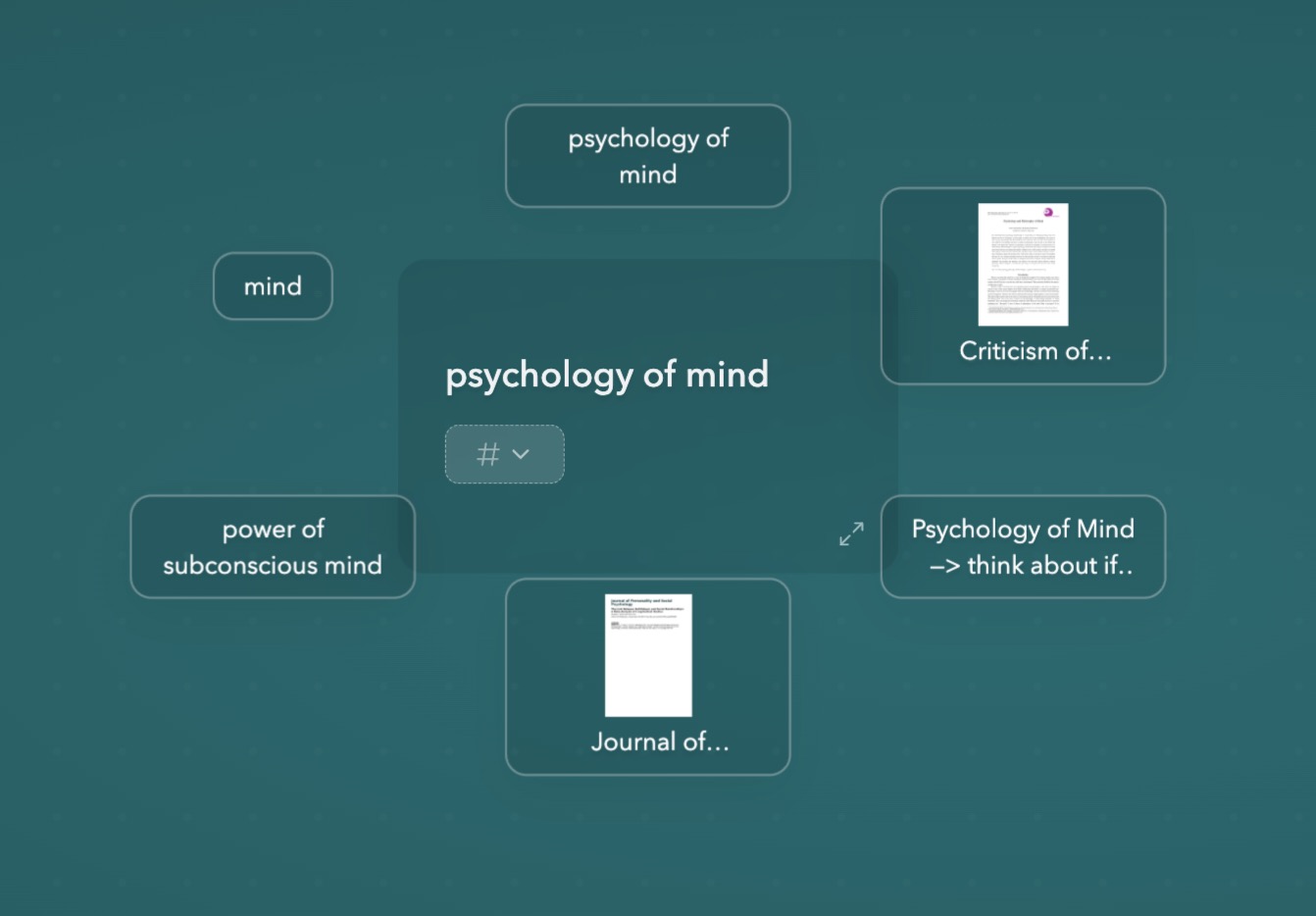
Use these to inspire you and make you realize connections you never thought of.
Combine this with thought tracing below for an augmented thinking experience.
Thought Tracing
Hold Option / Alt while hovered over a thought to see connected thoughts.
You can then click on a note, keep holding, and beautifully follow your chain of thoughts.
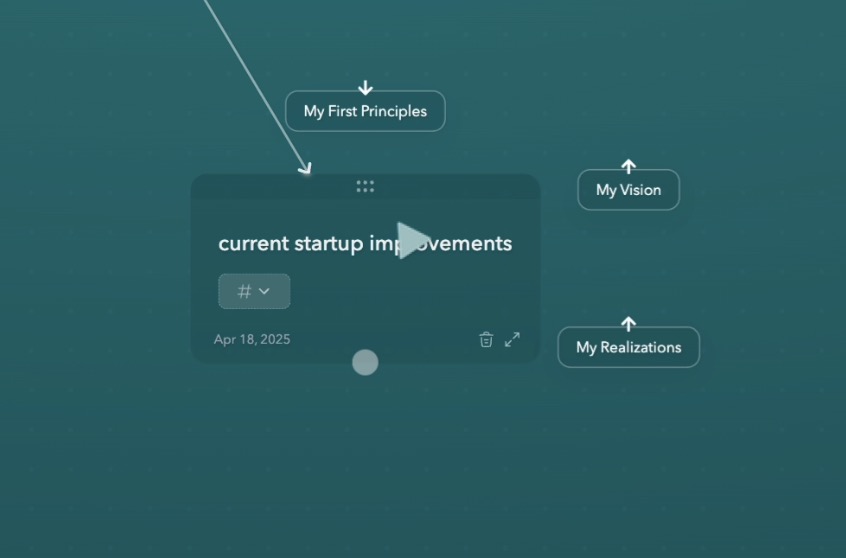
This allows for you to make use of your connections and see where everything leads.
With other apps, this was done through cumbersome manual backlink tracing but here we make it visual and easy.
Toggle Related Thoughts
Alternatively, if you do not prefer genius mode, but rather only when you want to see related thoughts, you can use Cmd / Ctrl + T.
Remove All Suggestions
We figured sometimes you want to get rid of all the suggestions.
Simply hit Cmd/Ctrl + Shift + T to remove all the suggestions from all the cards.
(This was at the end of the video above)